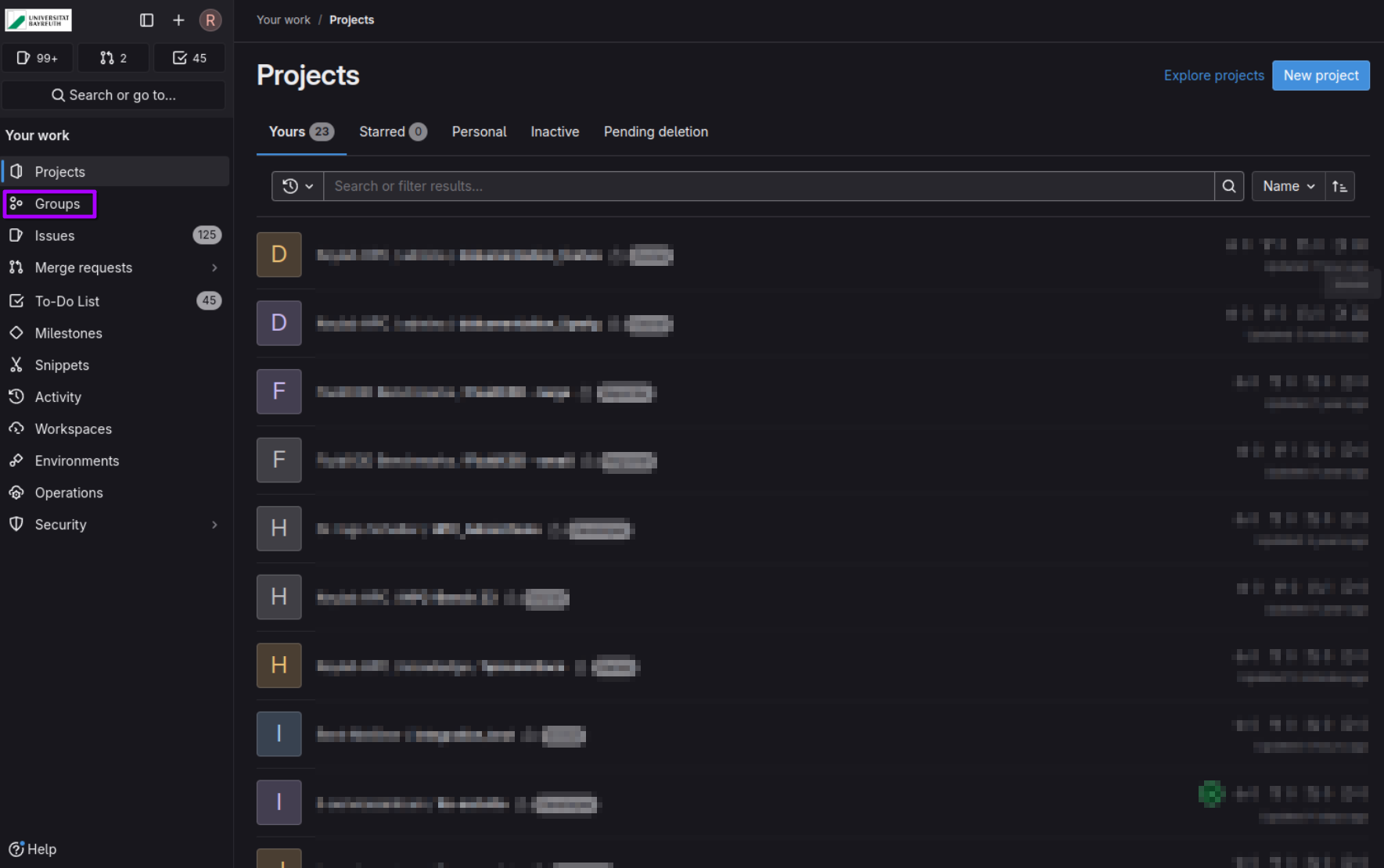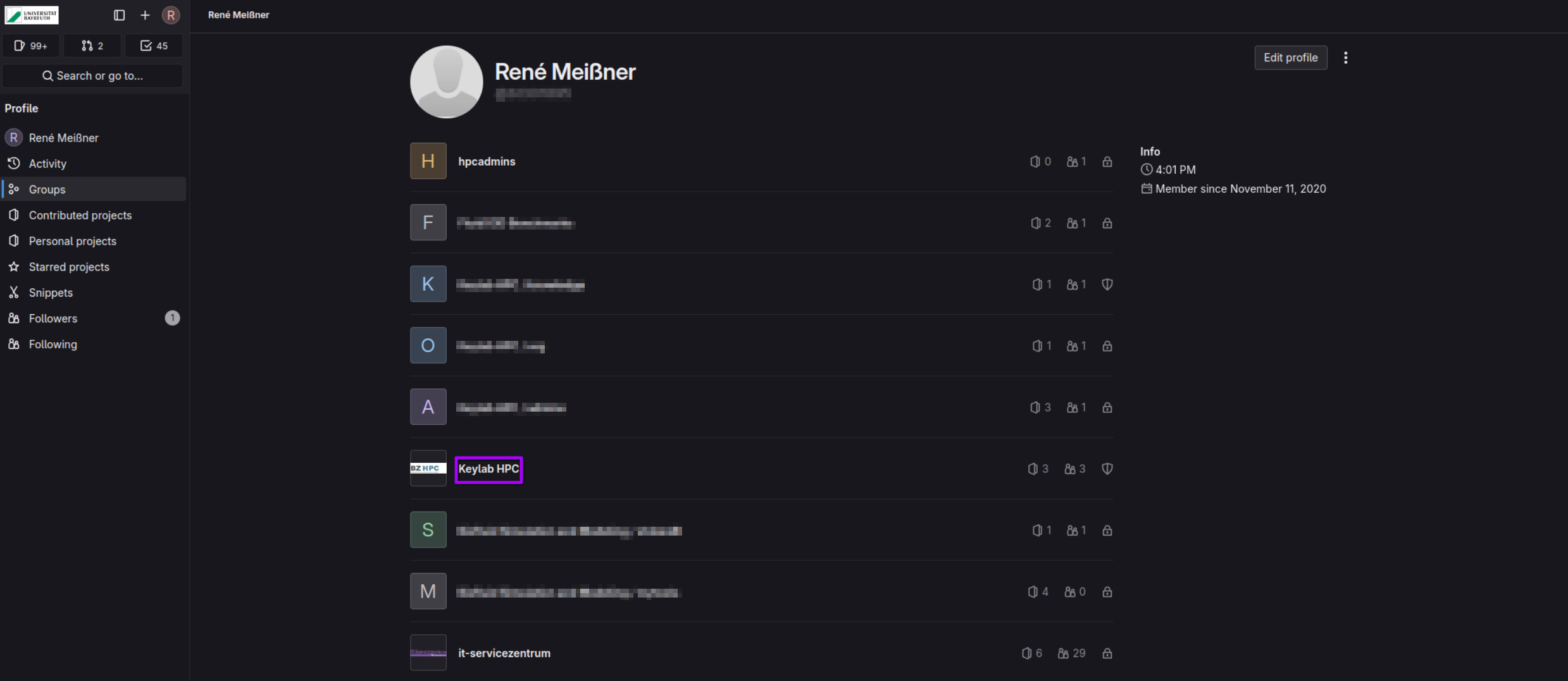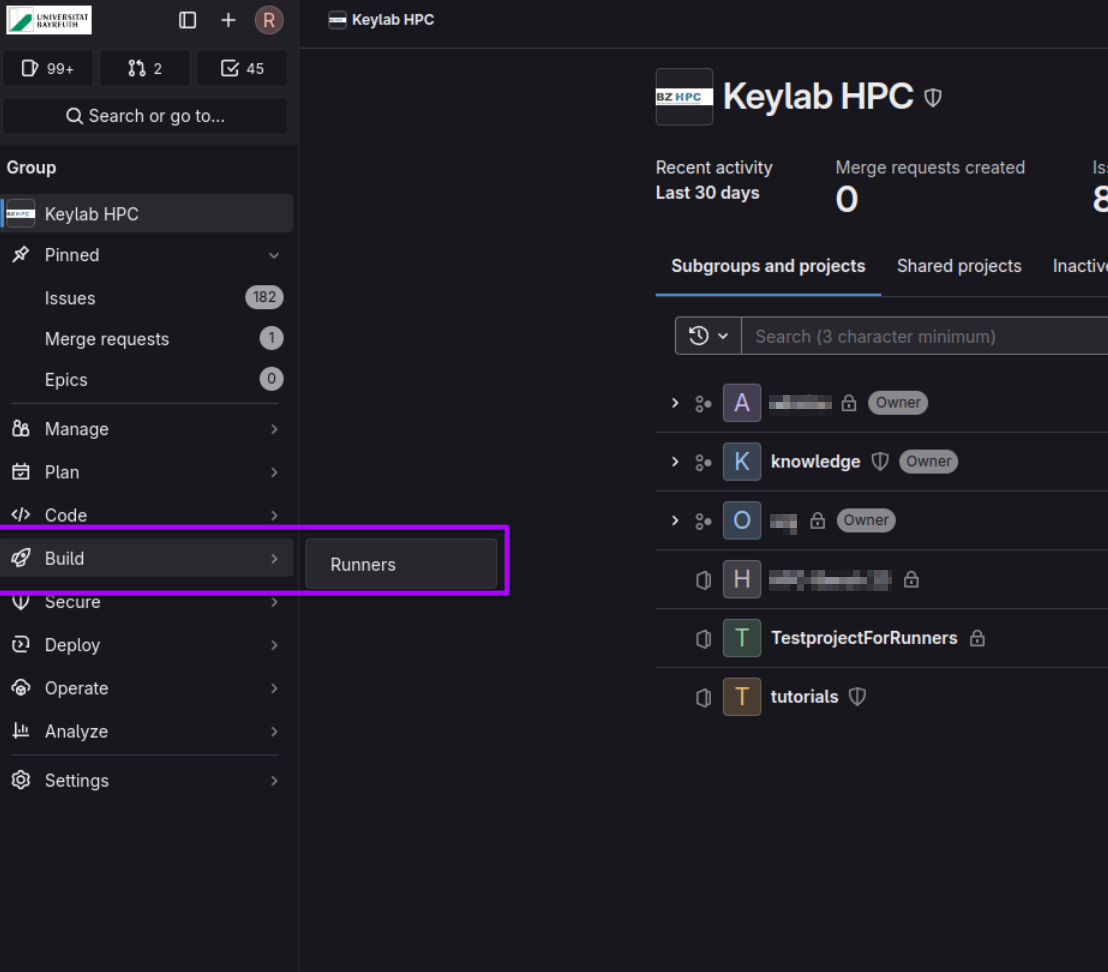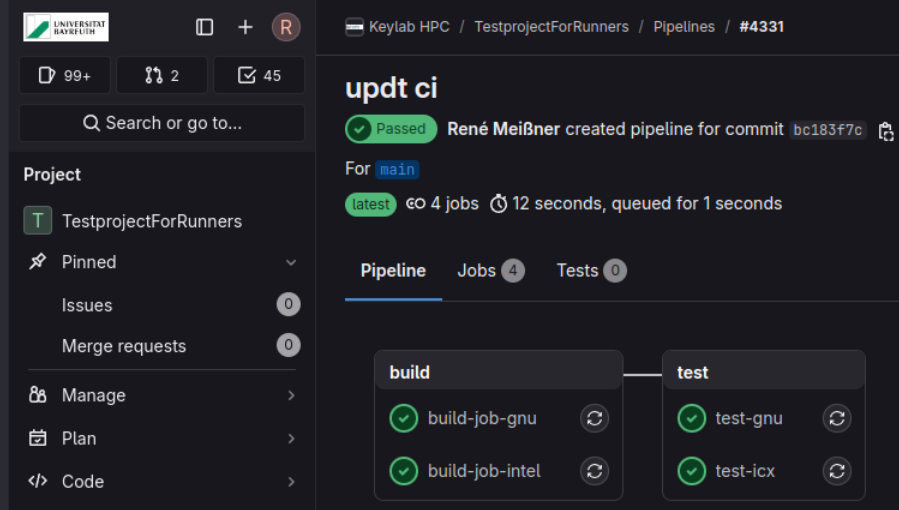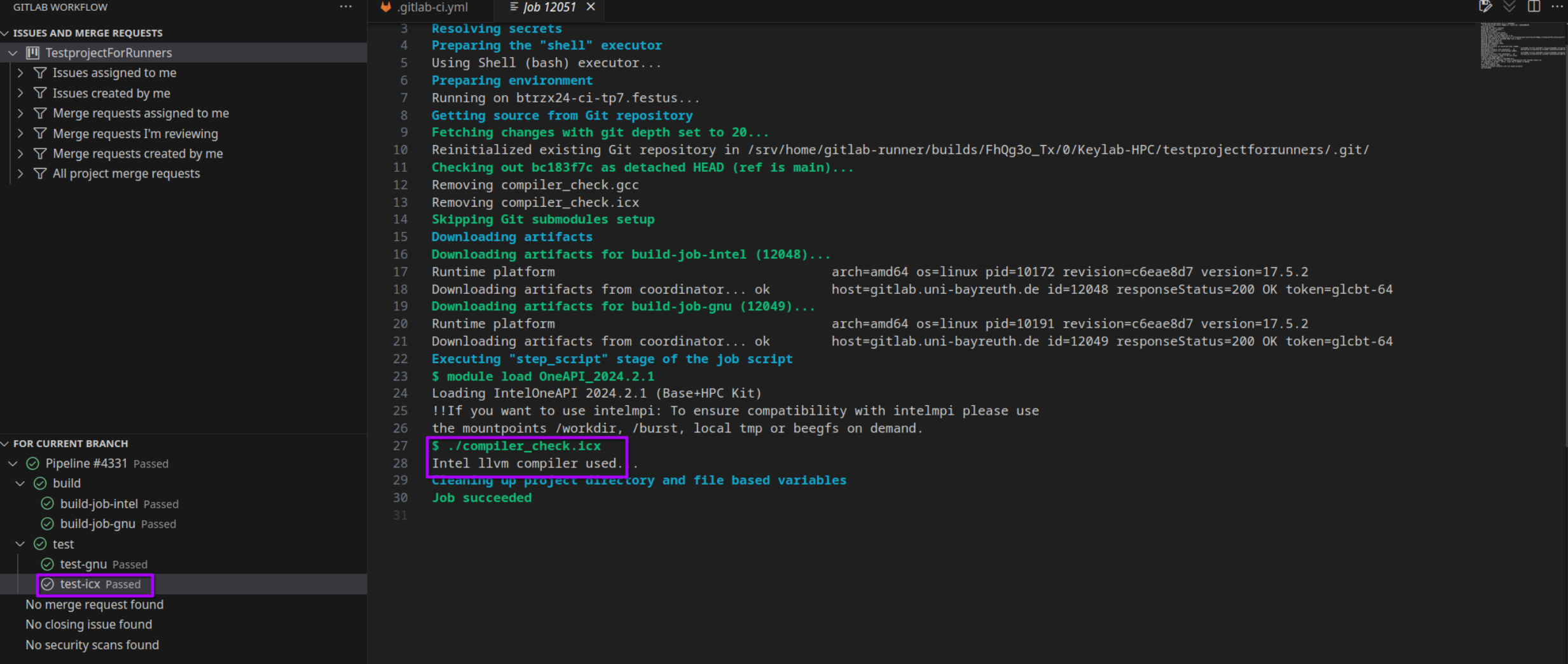Add ubt cluster to your ci pipeline
In case you want to check if your project could build or used with the tools our clusters provide follow these instructions.
Currently for festus only!
Adding Group runner
Because we don’t provide individual runner-nodes (virtual) for every single Project of your group we recommend to setup a runner for your group.
First head to group you want to add a runner to:
Choose the group; in this example “Keylab HPC”:
On NavBar choose “Build”->”Runners” :
Then add new runner by click “New group runner”:
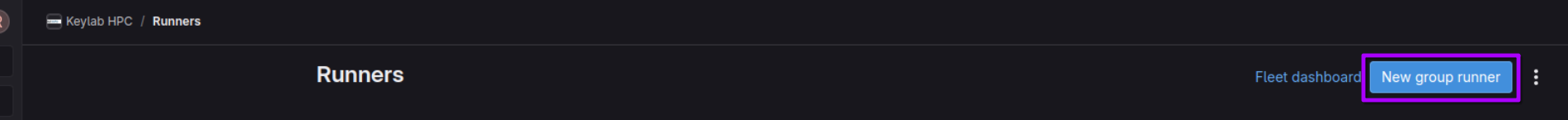
Add a suitable Tag to identify cluster-specific ci jobs and click “Create runner”:
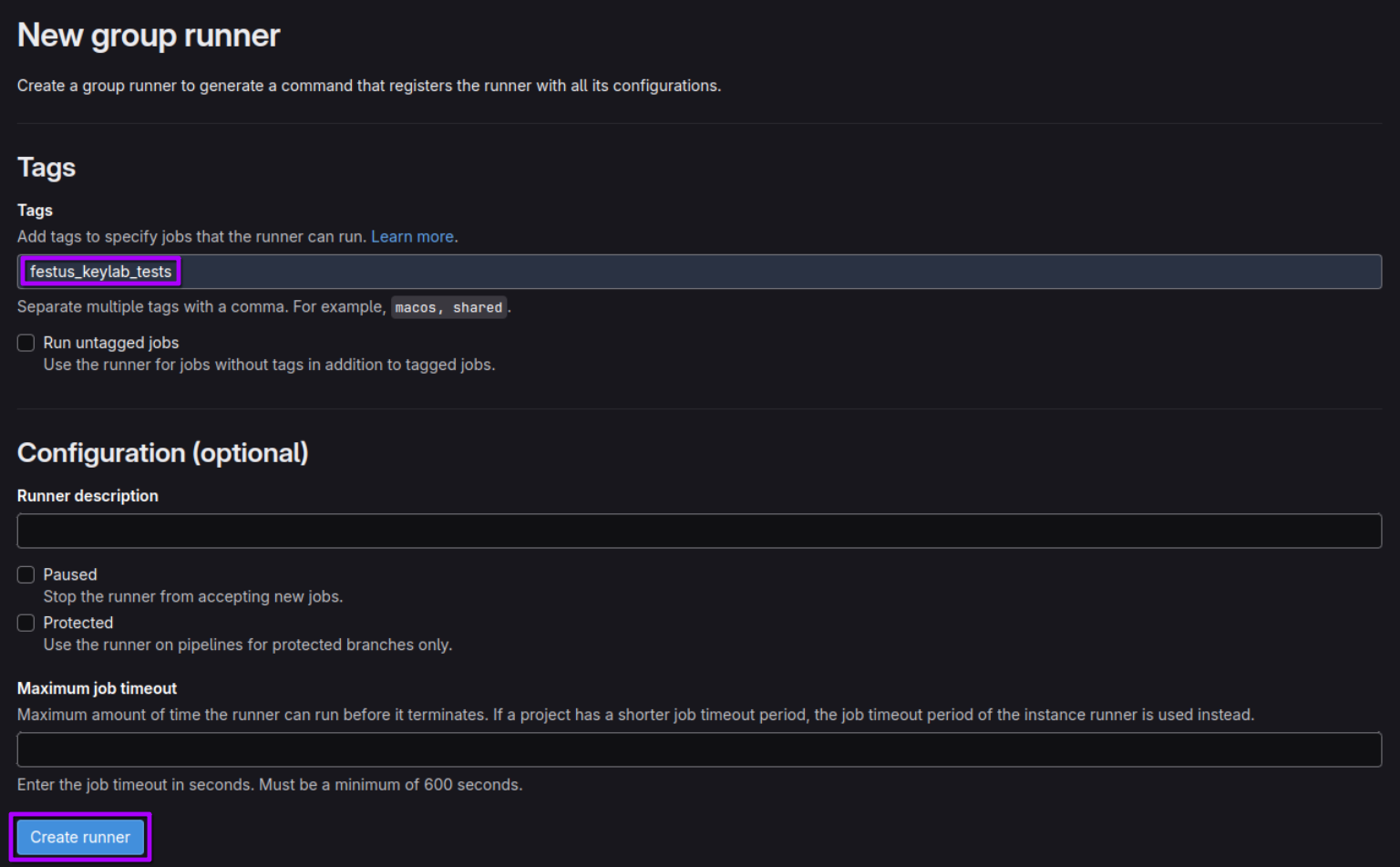
After you created the runner please pass the generated token to hpc staff:
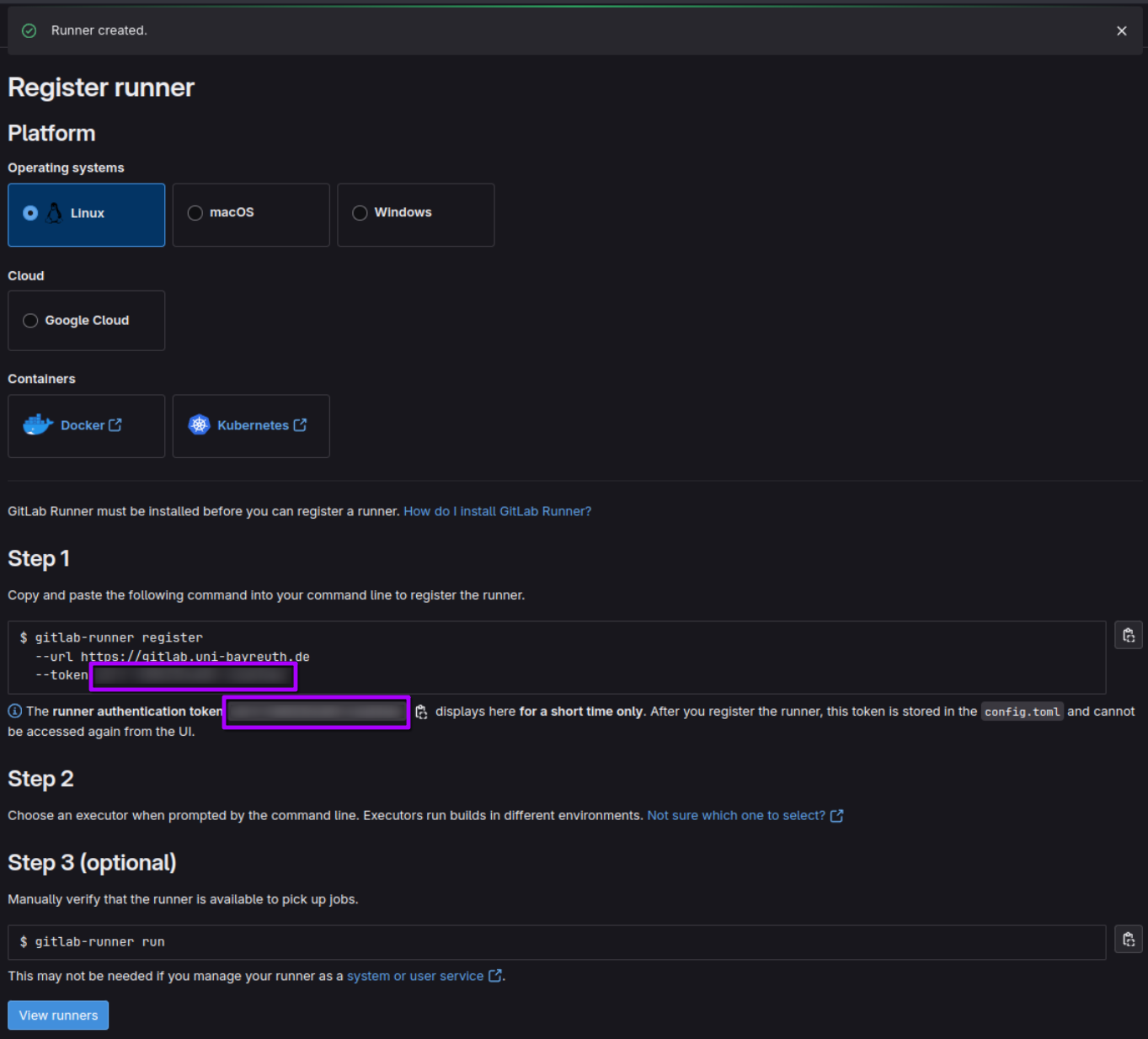
We will then setup a virtual node and register the runner.
Adding cluster to pipeline
When a runner is registered on our cluster you could add it to your pipeline.
Lets go trough an simple example step by step.
In the following example we will build a pipeline to check if your code works with your “favourite” gnu-compiler and or intel-module.
Lets start with this simple C Code four our example:
1 2 3 4 5 6 7 8 9 10 | |
src/compiler_check.c .
If you haven’t already add a “.gitlab-ci.yml” to your project. First job we will add to this is the jobs that uses the intel or gnu module (on festus) to compile our simple code.
build-job-intel:
stage: build
tags:
- festus_keylab_tests
script:
- module load OneAPI_2024.2.1
- icx src/compiler_check.c -o compiler_check.icx
artifacts:
paths:
- compiler_check.icx
build-job-gnu:
stage: build
tags:
- festus_keylab_tests
script:
- module load gnu/14.1
- gcc src/compiler_check.c -o compiler_check.gcc
artifacts:
paths:
- compiler_check.gcc
Important is that you use the right tag to ensure the wanted runner is used. Then we just pass script commands to build our simple code. The artifacts:-part ensures that the newly build executable stays available for the next stage.
For the test-stage we only try to run the executables:
test-gnu:
stage: test
tags:
- festus_keylab_tests
script:
- module load gnu/14.1
- ./compiler_check.gcc
test-icx:
stage: test
tags:
- festus_keylab_tests
script:
- module load OneAPI_2024.2.1
- ./compiler_check.icx
When your next commit is done your project runs trough the pipeline stages: